3 WAYS TO FIX CYDIA CRASHING
Many people are having problems with Cydia after Jailbreak or installation of some new packages or sources. To fix this problem you have to delete some files and packages from cydia. To do this I am going to show you three different ways.
iFile:
You can use iFile to fix your Cydia crashing problems.
iFile:
You can use iFile to fix your Cydia crashing problems.
- Open iFile
- Navigate to
/var/lib/apt/listsand delete all the files inside this folder except the "Partial Folder". - After that Navigate to /var/lib/dpkg/updates and also delete all files inside this folder if you have any files inside it.
- Reboot your iDevice and you are done !!
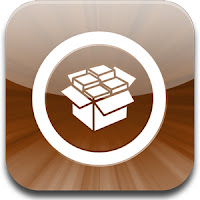
SSH :
You can also use any SSH client to fix cydia crashing. You can use iFunbox, iPhone folders or WinScp. You can download these softwares from downloads section at the bottom of this post.
- Open any of the above mentioned SSH client.
- Navigate to
/var/lib/apt/listsand delete all the files inside this folder except the "Partial Folder". - After that Navigate to /var/lib/dpkg/updates and also delete all files inside this folder if you have any files inside it.
- Reboot your iDevice and you are done !!
ClearCydiaListCache :
If you are not having iFile already installed in your device and you cant use any of the SSH client. There is also another method to fix Cydia crashing. You have to use a program called ClearCydiaListCache.
- Download ClearCydiaListCache from downloads section at the bottom of this post.
- Extract the zipped folder.
- Run it as Administrator.
- Connect your device and click on clear cydia cache and you are done !!
Downloads:
Cydia Cache Clearer
Respected Readers:
We Help Thousands of people a week regarding their iDevices With our Tutorials. To help us go ahead with the same spirit, Please Like our Facebook Fanpage it Only takes a second to hit like button.
We Help Thousands of people a week regarding their iDevices With our Tutorials. To help us go ahead with the same spirit, Please Like our Facebook Fanpage it Only takes a second to hit like button.


0 comments: